How to Define Autel Maxisys Elite?
Autel Maxisys Ultra impresses many of people, while Autel MaxiSys Elite series is a high-end scanners close to ultra, too. So, today we're going to look at the functional features of this Autel MaxiSys Elite II Pro.
The Autel MaxiSys Elite II Pro is a high-performance diagnostic tool designed for professional automotive technicians and repair shops. It offers advanced capabilities for diagnosing, programming, and servicing a wide range of vehicles, including cars, trucks, and SUVs.
As a 2025 Maxisys Series Latest flagship version scanner, the Autel MaxiSys Elite II Pro is based on the fast and intuitive Android 10.0 OS powered by an Octa-core processor, features a 9.7-inch ultra-high resolutions touchscreen, 4GB RAM & 128GB on-board memory, long-distance wireless communication, and 8 hours of continuous battery life.
How the Autel MaxiSys Elite II Pro differs from its competitors on the market?
1. Cost-Effective: Comparable to Autel's high-end scanners like MS909/MS919/Ultra but more affordable, with 2 Years of Free software updates.
2. Enhanced Hardware: Upgrades include Android 10.0 Octa-core OS, 5M/16M camera, 4G/128G memory, and a powerful 11000mAh battery.
3. Cloud-based Data Management: Stores customer and vehicle records, scanner data, and technician notes for easy access and organization.
4. The exclusive J2534 feature of Autel Elite II PRO incorporates the same DoIP & CAN FD protocols found in Ultra/MS919 scanners:
-
CAN FD protocol for GM models from MY2020 onwards.
-
DOIP protocol for BMW E/F/G chassis, Jaguar, and Land Rover makes.
5. Advanced ECU Programming & Coding: Offers online programming & coding for major brands like Mercedes-Benz, BMW, Volkswagen, Audi, etc.
6. Added Inspection Plans: Specifically tailored plans for popular brands like Mercedes-Benz, BMW, Volkswagen, Audi, Land Rover/Jaguar.
7. Universal Compatibility: Maxisys Elite 2 Pro has NO IP restrictions, making it universally compatible.
8. Superior Speed: State-of-the-art hardware configurations and AutoScan 2.0 enable MaxiSys Elite to operate 3 times faster than comparable devices.
9. Expanded Functionality: Supports battery detection with BT506, oscilloscope function with MV108/ MV105, Videoscope function with MP408, and GPS functionality.
10. The Autel Elite II Pro offers support for FCA & Renault Autoauth, allowing bypass of SGW to execute a series of procedures for 2017 & later FCA vehicles.
MS908S Pro VS. Elite II Pro VS. Ultra
| Model
|
MS908S Pro |
Elite II Pro |
Ultra |
| CPU |
Exynox 5260 |
Exynos 8895 |
Exynos 8895 |
| RAM |
2GB |
4GB |
4GB |
| ROM |
64GB |
128GB |
256GB |
| Battery Capacity |
11000 mAh |
11000 mAh |
18000 mAh |
| Android Version |
Android 4.4.2 |
Android 10.0 |
Android 7.0 |
| Screen Size |
9.7 inch |
9.7 inch |
12.9 inch |
| Screen Resolution |
1024*768 |
1536*2048 |
2732*2048 |
| VCI |
MaxiFlash Elite |
MaxiFlash VCI |
MaxiFlash VCI |
| Basic Diagnostic Function |
√ |
√ |
√ |
| Service |
√ |
√ |
√ |
| Special Functions |
√ |
√ |
√ |
| Bi-Directional Control(Active Test) |
√ |
√ |
√ |
| Online ECU Programming |
√(Benz, BMW) |
√(Benz, BMW) |
√(Benz, BMW) |
| Online ECU Coding |
√(Benz, BMW, Audi, Porsche, VW) |
√(Benz, BMW, Audi, Porsche, VW) |
√(Benz, BMW, Audi, Porsche, VW) |
| Oscilloscope function (requires MP408) |
√ |
√ |
√ |
| Battery Test |
√ |
√ |
√ |
| Remote Expert |
√ |
√ |
√ |
| Intelligent diagnostics |
/ |
/ |
√ |
| Diagnostic System Topology |
/ |
/ |
√ |
| Bus protocol DoIP/CAN FD |
/ |
√ |
√ |
| Language |
Only English |
Multi-Language |
Multi-Language |
| Autel Cloud Service |
√ |
√ |
√ |
| Wifi Printer |
/ |
√ |
√ |




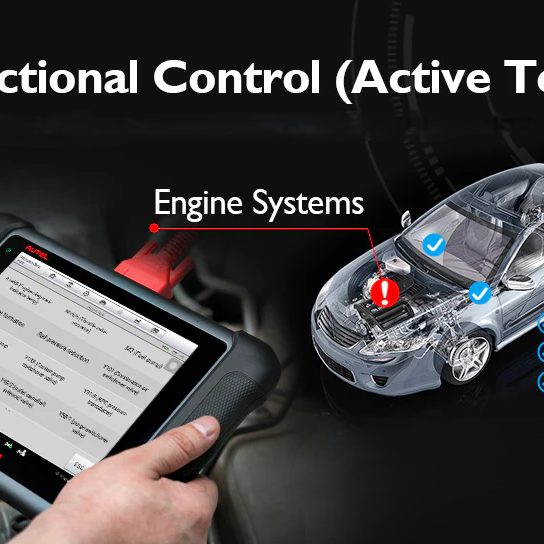


Leave a comment