We've talked about Autel Maxisys Elite 2 Pro in previous blog, now we're gonna lern more about ECU coding , programming, and then look at a review of it.
Autel Maxisys Elite 2 Pro With ECU Coding And Programming:
Featuring a fully-compliant SAE J2534-1 or SAE J2534-2 MaxiFlash box, Maxisys Elite II pro provides comprehensive online ECU coding services, including the ability to update the hidden features, customize OE settings, match components, and enhance vehicle performance. Moreover, it performs some functions that were previously available to "dealership only":
Program ECUs online on various models of BMW and Mercedes vehicles by replacing the existing software and reprogramming the ECU, thereby resolving software-controlled performance and emission problems.
-
ECU Programming for any vehicle with J2534 protocol
-
Online Coding for VW/Audi, Seat, Porsche, Renault
- Online SCN for Benz
It is considered to be one of the most advanced and valuable functions for many professional mechanics and DIYers.
John K. shared his using experience about Autel Elite:
Alternative to being able to perform dealer level coding and programming, if the MaxiSys Elite itself can’t perform the task at hand, is to use the included J2534 pass-through device, and your own PC. You will naturally have to download the manufacturer specific software, which for the most part is often free, but in order to use it, you will have to pay a subscription fee of some sort. After 2 Years Free UpdateThe fees and plans vary from manufacture to manufacture, and they can be pricey.
The good news, almost all usually have daily or weekly rates which make it far more affordable for everyday DIY type users. The drawback however, the software can be tricky to navigate, not to mention at times not even in English all together. I should also note, due to the level of access these programs grant you, you also risk permanently damaging electronic components if you don’t know what you’re doing. Please use extreme caution when using these programs and software.
When performing coding and or programming on a late model vehicle, it is always advised that the vehicles voltage stay above 12.50 volts. As a rule of thumb, keeping it at 13 volts will ensure you’ll have no issues. To do this, it’s imperative you connect an automatic type battery charger or maintainer to the vehicles battery. This is often a step many skip or simply are unware of, and failure to do so, can lead to an array of issues from incomplete coding / programming to downright failure of the vehicles electrical devices and modules.



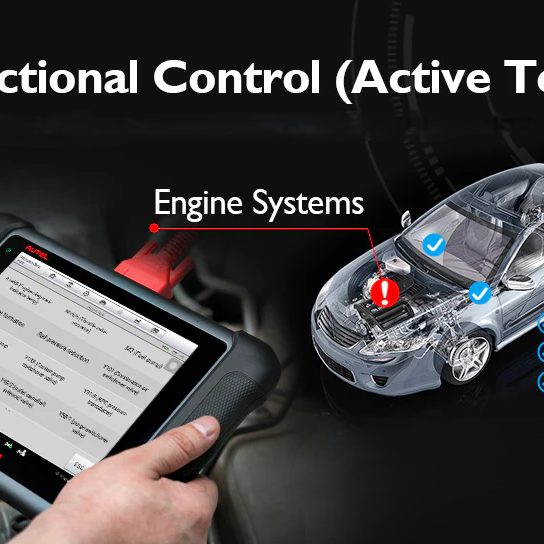


Leave a comment