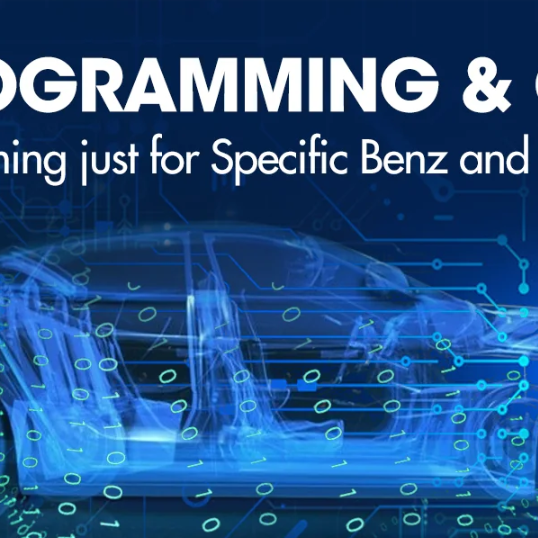After a vehicle has been used for a certain period of time, we need to use a vehicle scanner to perform maintenance on the vehicle. Here, we show how the Autel MK808 OBD2 diagnostic scanner can reset the ABS warning light on a Porsche Cayenne.
Autel MK808 uses wire connection. Plug the main cable into the vehicle's OBD2 interface, and the diagnostic tool will automatically scan and detect vehicle information and read vehicle status and fault codes.
- Step 1: Read the car VIN and confirm whether it is consistent with the vehicle information
- Step 2: Enter the EBS system of the control unit and click to read the code
- Step 3: The scanner will give complete and specific information, such as electrical failure of the left front speed sensor
- Step 4: Replace with a new ABS sensor and erase the error code
- Step 5: Check the vehicle status again.

When diagnosing problems in a vehicle's ABS system, most problems are caused by a faulty ABS sensor, other causes may be problems with the ABS pump or ABS module. If the malfunction light still remains after replacing the ABS sensor with a new one, you need to contact a professional auto mechanic for inspection.
It is worth mentioning that Autel MK808 has been discontinued and Autel MK808BT Pro is the latest version.
Autel MK808BT PRO is a tablet diagnostic tool with Android 11.0 operating system, 4GB+64GB memory capacity, 5000mAh large battery, multi-language support, active testing and more than 30 service functions.
Autel MK808BT Pro is one of the powerful scanner tools, and service functions such as DPF, battery management, brake bleeding, fuel injection, coating, steering angle sensor, etc. are also very useful. In the Autel Scanner Tool, selecting Reset ABS Fault Light also allows you to select a handheld code reader such as the MD808 Pro ABS/SRS OBD2 Auto Scanner.
To learn more about scanner tool vehicle coverage, check out Autel Vehicle Coverage.