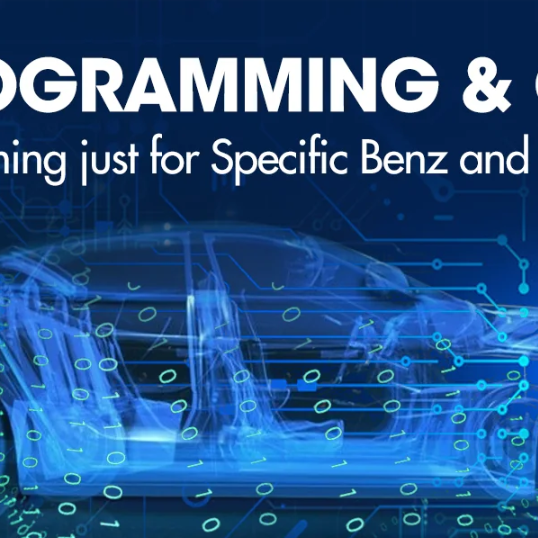The Autel scanner tool is powerful and useful, with multi-language support and strong vehicle coverage. Here, we will show the correct way to change the Autel Auto Diagnostic System scanner language after the scanner is authorized.
Except for a few Autel scanners that can switch languages without Autel support, most Autel scanner users need to provide the product SN. Autel supports adding a second language based on the SN, and the default is English.
Case description of unsuccessful language change after Autel scanner authorization
Question 1
Autel support has been authorized to add new languages, but the tablet product still prompts that the language is not authorized:
Solution:
1) Make sure the scanner is connected to the Internet
2) Shut down the Autel scanner and restart it, or clear the background running to eliminate the cause of caching.
3) Upgrade the software directly first and then go to Settings to change the language. There is no need to prioritize the language selection and software upgrade in Settings.
Question 2
Autel support has been authorized to add new languages, and the Autel handheld code reader does not display the car model:
Solution:
① Take out the SDcard and format it into FAT 32
② Log in to MaxiPCsuite with AutelID to download all software. https://www.autel.com/download.jhtml,
③Switch and change the language in the settings.
Question 3
After changing the language, the Autel diagnostic tablet cannot access any car models.
Solution:
1. Go to System Settings>>Reset (select "Erase SD Card") to format the device;
2. Enter update to upgrade all software;
3. Go to "Settings>>Language" to change it.
Question 4
After switching the language, the Autel scanner gives me a blank page showing any options.
Solution:
1. Go to System Settings>>Reset (select "Erase SD Card") to format the device;
2. Enter update to upgrade all software;
3. Go to "Settings>>Language" to change it.
The above problems are common when the Autel scanner tool fails to change the language after authorization or the Autel scanner displays an error. We will introduce you to the corresponding solutions. If none of the above is successful, please contact us by email.
Related More:
Autel Scanner Language Setting Instructions
Autel Scanner Software Authorization Error, What Should I Do?