Autel Scanners, as the leader in the automotive scanner market, covers multiple levels of automotive services, from handheld code readers to high-end scanners with OE level. Choosing an Autel scanner is a wise choice.
Using a diagnostic scanner is a simple process, but there are still some novice auto mechanics asking, why is my Autel scanner not communicating?
Autel scanner communication errors and their solutions
1. Compatibility issues
It could just be that the scanner you're using isn't compatible with your vehicle!
Most OBD scanners use the standard OBD2 protocol. However, your car may have non-standardized protocols such as ALDL, MUT, OBDI, or MOBD. The above protocol is manufacturer specific and requires a specific scanner to read and interpret the PID.
2. The car does not start
Our Autel scanners require your car to be running in order to work properly. To do this, you need to put the ignition key in the run position. If not running, the scanner will not successfully connect to the car module. This will cause communication to fail.
What we are talking about here is just igniting the car to start, there is no need to drive the car.
3. Low power or no power transmission
Autel scanner does not keep working properly at low power. Low power can be caused by voltage instability, the voltmeter should read approximately 12V DC, below which the Autel scanner will have communication issues.
The possible cause of this situation is that the scanner's fuse is blown, and it is recommended to replace it with a new one.
4.ECM suspension
Like most systems, the ECM hangs from time to time. In this case it shows that it is open but not communicating.
To resolve this issue, you need to restart it. Disconnect the battery leads and depress the brake pedal. This is done to discharge all capacitors running in the system. After that, reconnect the battery. The ECM should be functioning properly. Communication between the scanner and ECM will be restored.
5. Data is uneven
Some scan tools will assume the last car they diagnosed is the one they are currently on. Therefore, they will assume that the last PID will match the current vehicle. When they read and evaluate the data, some PIDS may not match, while others are lost. The consequence is a breakdown in communication.
The solution is to query the PID after connecting the Autel scanner. When you do this, the scanner will read the accurate information provided by the ECM.
6. Car fuse blown
Another common reason you might have communications problems is a blown fuse. In most cars, the ECM shares a fuse circuit with other appliances, such as the cigarette lighter.
Some of these appliances, especially cigarette lighters, are common causes of blown fuses.
The solution is to replace any blown fuses. Consult your vehicle manual for all possible fuse locations and check them all.
7. There is foreign matter in the OBD port
Some of the car's OBD ports are open and exposed, while others are hidden inside plywood. If not used for a long time, the OBD port may contain foreign matter, especially dust particles. These particles can interfere with communications when you plug in the scanner.
We recommend removing any foreign matter from the port, but do not wipe it with a damp cloth to prevent moisture from entering.
What should I pay attention to when using Autel scanner?
Be careful when plugging the scanner into the OBD port. Please pay attention to direction and force, the prongs in the plug are fragile and may bend if not handled carefully.
Make sure your car is on when running diagnostics. Failure to do so may result in damage to your software.
Keep the Autel scanner manual with you during use as you may need to refer to it.
Before purchasing a scanner, make sure the scanner you purchase is compatible with your car.
Final thoughts
Once you encounter a communication failure between the Autel scanner and the ECU, please refer to the above situation. If you can't handle it, please feel free to contact us.
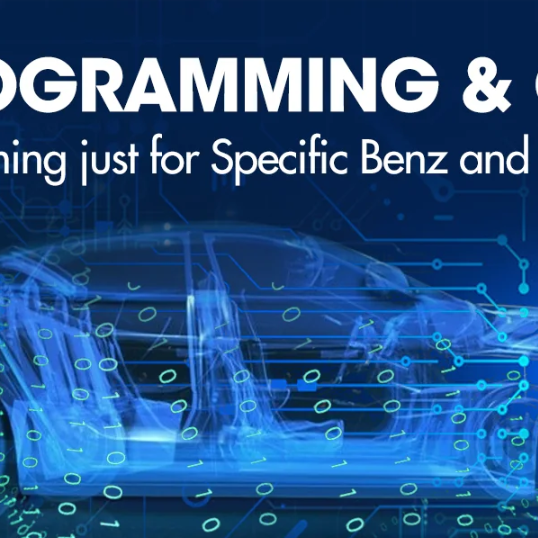




Leave a comment