The APB112 smart key simulator is used to collect data sent by the ignition coil, aiming to identify ignition coil faults and decode the data of the vehicle key chip. It can also simulate a vehicle key chip. Currently supports analog 4D type chips. Future upgrades will support more key chip types.
Autel APB112 main features:
- Compatible with Maxiim im608, Maxiim im508, Autel Maxim im608 pro
- Compatible with XP400’s 4D transceiver function
- 46. 4D data collection
- Smart key password calculation (Hyundai/Kia 46)
- 46 chip simulation
- Toyota 4D (94 / D4, 98) Smart Key Simulation
- Toyota H (88 / A8, A9, 39) Smart Key Simulation
- Collect data from ignition coil
- Identify ignition coil problems
- Decrypt car key chip data
- Car key chip simulation (for example - 4D chip)
- Using the Autel Diagnostic Tool
- Toyota/Lexus smart key lost
- Decoding chip (modern 46)
How can I use Autel APB112?
1. Connect the APB112 Smart Key Simulator to Autel Diagnostic Device using the supplied USB cable.
2.After connection, the status indicator lights solid blue indicatina that the APB112 Smat key Simulator is working properly and then automatically communicates with the Diagnostic Device.
3. The APB112 Smart Key Simulator application is automatically upgraded on Autel Diagnostic Device according to the selected vehicle system function.
4. Place the Smartkey Simulator close to the ignition coi for data collection, which is used for decoding the chip After decoding, the original car chip data can becopied.
5. The emulator key chip can generate various types of key chips with subsequent upgrades according to requirements.
NOTE: APB112 Can't Used with XP200.

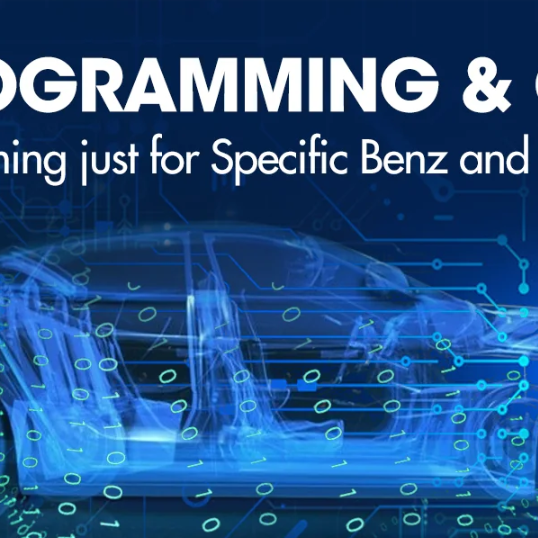





Leave a comment