Software Update
This function allows you to update the scan tool software through a Window-based computer.
Register the Tool
User would update the scan tool ONLY after you had registered the tool on our website: www.autel.com. Then you could download software, update online, retrieve information and get warranty service.
NOTE
Please confirm your network is working properly during registration.
-
Visit the website http://pro.autel.com.
-
lf you already have an Autel account, Sign in with your account ID and password.
-
If you are a new member to Autel, click on the Create Autel lD button on the left side to create an lD.
-
Enter the required information in the input fields, and click the Get Verification Code button to get a verification code for email validation.
-
The online system will automatically send a verification code to the registered email address.
- Input the code in the Verification Code field and complete other required fields. Then click Create Autel lD at the A product registration screen will display.
-
The device's serial number and password is located in the About sectionof the System Setup application on the tool.
-
Select your product model, enter the product serial number andpassword on the Product Registration screen, and click Submit to complete the registration procedure.



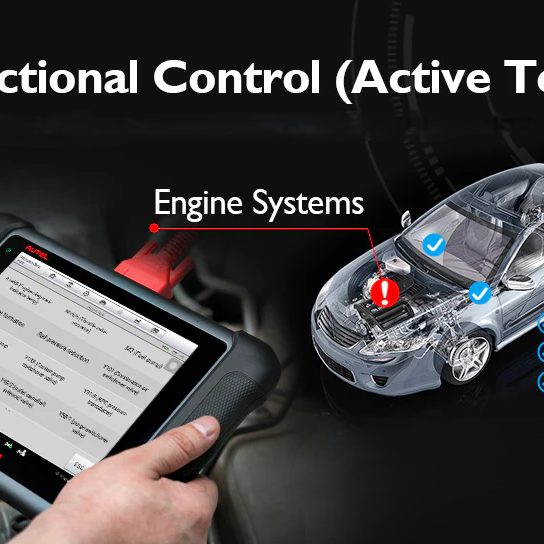


Leave a comment