One mechanic user with 10-year experience have used the Foxwell NT301 and Autel AL519 code readers, and shares his honest review regarding these two entry-level code readers.
The Autel AL519 code reader is a nice device for beginners and small auto repair shops, since it has an ABS and SRS coverage of more than 50 vehicles.
-
It supports all the 10 OBD2 test modes.
-
It can retrieve generic codes, manufacturer specific codes, and pending codes.
-
It works with 1996 and newer OBD2 and CAN domestic, European, and Asian vehicles.
Hardware Features:
-
The color TFT display and the built-in speaker makes using this device to be easy and quick.
-
With a rubber cover that protects the device from getting damaged when it falls accidentally.
-
Has thousands of troubleshooter code tips that help technicians to save diagnosis and repair time.
-
With the one 12V battery, you don't need the vehicle to be ignited in order to use this scanner.
Foxwell NT301 OBD2 code scanner:
-
Features Red, Yellow, and Green LEDs and a built-in speaker for showing emission monitor status.
-
an easy-to-use code reader and fit the startup mechanics and DIYers.
-
Has clearly arranged keypad and built-in DTC lookup library.
-
can work with a wide range of vehicles made from 1996 and newer domestic and foreign.
Foxwell NT301 performs extensive functions, which include reading and erasing DTCs, detects reason for check engine light, reset monitor, turn off check engine light, turn off the malfunction indicator light, check emission readiness status, and much more.
Comparison Chart:
| Brand/Model |
Foxwell NT301 |
Autel AutoLink AL519 |
| Display Type |
2.8" Color TFT Display |
2.5" Color TFT Display |
| Screen Resolution |
320 x 240 |
320 x 240 |
| Supported Protocols |
OBDII, CAN, KWP2000, ISO9141-2, J1850 VPW, J1850 PWM |
OBDII, CAN, KWP2000, ISO9141-2, J1850 VPW, J1850 PWM |
| Functions |
- Read/Erase DTCs (Diagnostic Trouble Codes) |
- Read/Erase DTCs (Diagnostic Trouble Codes) |
|
- I/M Readiness Status |
- I/M Readiness Status |
|
- Live Data Stream |
- Live Data Stream |
|
- Freeze Frame Data |
- Freeze Frame Data |
|
- Oxygen Sensor Test |
- Oxygen Sensor Test |
|
- On-Board Monitor Test (OBD) |
- On-Board Monitor Test (OBD) |
|
- EVAP System Test |
- EVAP System Test |
|
- Read VIN (Vehicle Identification Number) |
- Auto VIN (Automatic VIN Retrieval) |
|
- Turn off Check Engine Light (CEL) |
- Turn off Check Engine Light (CEL) |
| Graphing Capability |
No |
Yes (Live Data Graphing) |
| Live Data Viewing |
Yes (Text Data Only) |
Yes (Text + Graphical Data) |
| Vehicle Compatibility |
Works with most 1996 and newer OBD2 vehicles |
Works with most 1996 and newer OBD2 vehicles |
| Emissions Readiness |
Yes |
Yes |
| Power Supply |
Powered via OBDII port |
Powered via OBDII port |
| Languages Supported |
English, Spanish |
English, Spanish, French, German, Dutch, Italian, Portuguese, etc. |
| Size/Weight |
5.3" x 3.1" x 1.1" (approx.) |
6.2" x 3.5" x 1.3" (approx.) |
| Special Features |
- Built-in speaker for audible DTC alerts |
- Auto VIN (Automatic VIN Detection) |
|
- User-friendly interface |
- Data Playback and Review |
|
- Compact and lightweight design |
- Graphical live data streaming |
| Warranty |
1 Year Limited Warranty |
1 Year Limited Warranty |
| Price |
$66 |
$56
|
Key Differences:
-
Graphing: The Autel AutoLink AL519 offers graphing for live data, which is not available on the Foxwell NT301.
-
VIN Detection: The Foxwell NT301 allows manual VIN reading, whereas the Autel AL519 has Auto VIN detection, automatically reading the vehicle's VIN without user input.
-
Data Playback and Review: The Autel AL519provides the ability to play back and review live data, a feature not supported by the Foxwell NT301.
-
Display Size: The Foxwell NT301 has a slightly larger screen (2.8"), while the Autel AL519 has a smaller 2.5" display, though both have the same resolution.




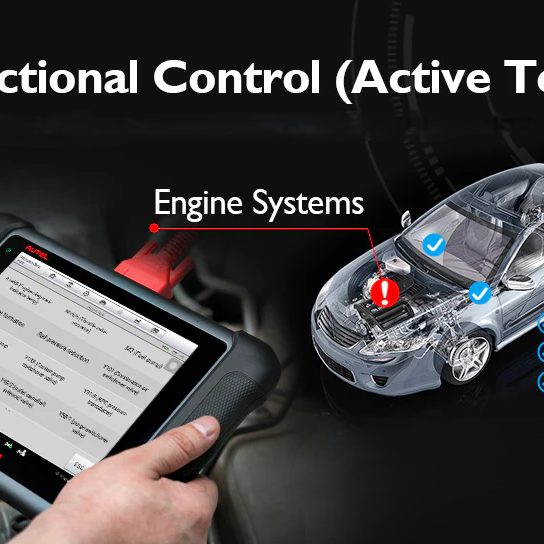


Leave a comment