Autel diagnostic scanner tool registration binds your account with the Autel tool. Scanning tools can only be updated after registering the tool. You can then download the software, update online, retrieve information and obtain warranty service.
Steps to register Autel tools
1. Visit the website http://pro.autel.com.
2. If you already have an Autel account, log in using your account ID and password.
3. If you are a new member of Autel, please click the "Create Autel ID" button on the left to create an ID.
4. Enter the required information in the input fields and click the Get Verification Code button to get a verification code for email verification.
5. The online system will automatically send a verification code to the registered email address. Enter the code in the verification code field and fill in the other required fields. Read Autel's terms and conditions and click Agree, then click Create Autel ID at the bottom. The product registration screen will appear.
6. The device's serial number and password are located in the "About" section of the System Settings application on the tool.
7. Select your product model, enter the product serial number and password on the product registration screen, and click Submit to complete the registration process
Note: Before registering, please confirm that your network is working properly.
FAQs
If I don't register the Autel tool, can I use it normally?
Yes, the Autel tool can also be used without registration, but the software functionality you gain will be significantly reduced, and vehicle coverage will be significantly reduced and service inspections of the vehicle will be hindered.
Do I also need to register an "Autel ID" if I am a handheld tool code reader?
Autel handheld scanner code readers receive lifetime free software updates, and registering an "Autel ID" is for better software system support.
Can I skip the Autel ID account to register the Autel tool?
Creating an Autel ID account is a prerequisite for registering the Autel scanner tool. The serial numbers of multiple Autel scanner tools can be added to one Autel ID account for binding.
How do I register my used Autel scanner?
Each Autel scanner tool has its unique serial number as proof of identity. To register on a second-hand Autel scanner tool, you will need to contact Autel support to switch devices. The Obdprice store only sells brand new Autel scanner tools.
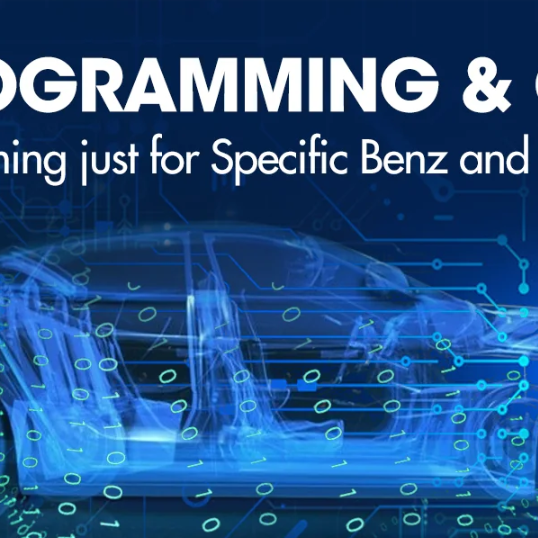




Leave a comment