The Autel Diagnostics tablet tool has a certain amount of ROM+RAM, where RAM determines the running memory and ROM determines the storage memory. Typically, initializing the original Autel scanner tool will take up 5%-8% of the hardware and software required to service the vehicle.
For small repair shops, software with higher coverage can better handle more vehicles. But at the same time, downloading a corresponding software for each car model will occupy a lot of storage space and affect the service process.
The application in Autel Scanner Tool allows deletion processing directly on the tablet, without needing to be connected to a computer. It is not recommended to delete the system hardware program in the Autel scanner tool, which may affect the execution of instructions.
How do I delete applications from the Autel Diagnostics tool?
- Identify the vehicle you want to delete under the Diagnostic icon
- Long press the icon to select the corresponding vehicle logo.
- Click the delete button, confirm the deletion prompt, and delete
After deleting the software, you can further delete the hardware storage information about the vehicle.
After deletion, you will see the re-download icon and download it according to the situation.
Precautions
The Autel diagnostic software application can be uninstalled and re-downloaded and installed. Please note that it must still be within the software update period.
The system hardware program in the Autel Scanner Tool does not recommend any actions and deleting important files will cause the operation to fail.
Most 2023 Autel scanner tools have a storage memory of up to 64GB, and can support installing an SD card to add storage memory to 256GB. The running memory cannot be added.
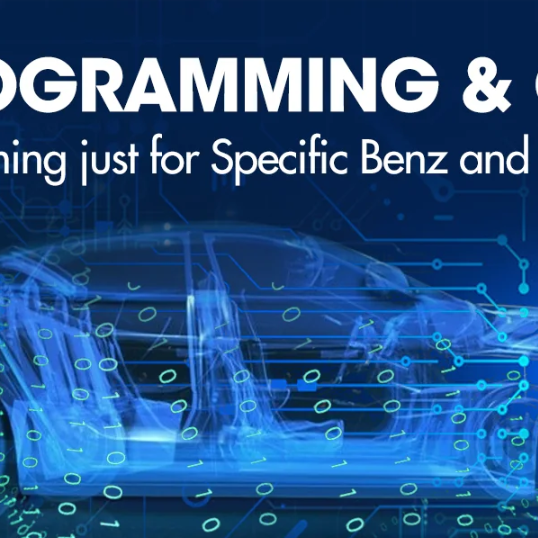




Leave a comment