Autel scanner software backup and recovery is an easy to learn and useful thing, especially when your software subscription is about to expire and you don’t want to continue the paid subscription, backing up your scanner software will allow your scanner to continue working!
When the software subscription is about to expire, you can download the service applications for all vehicles and then use the SD card for backup. This way, auto mechanics can restore everything without updating.
So here we're going to share you how to backup and restore Autel scanners. We'll take Autel MP808TS diagnostic scanner as an example, but this method is applicable to most Autel scanners.
1.How to backup software?
First we need a SD card.
For scanners like MaxiCOM MK808 affordable scann tool, SD card memory should be 32G or 64G.
For high-end scanners like MaxiCOM MK908II professional diagnostic tool, memory 128G or 256G.
Notice: Make sure your tools are full-charged, the process may take long time.
Then start the procedure.
Insert the SD Card into MP808TS.
Turn on the device.
On Homepage.

Press "File Explorer and find "Scan" folder. Generally speaking, the contents of this folder will be larger than 20GB.
Select “MaxiSysData" folder and "Scan" folder, and click on "Copy".
Go to "external sd" and click on "Paste".
2.How to restore software?
Go to "internal_sd".
Copy the new files to replace this file.
Then the updates will be restored.
Also you can backup your SD card, and you'll get two records for extra insurance.
Done!
This is the process of how to backup & restore Autel scannersAny problem, please go contact sales@obdprice by E-mail.
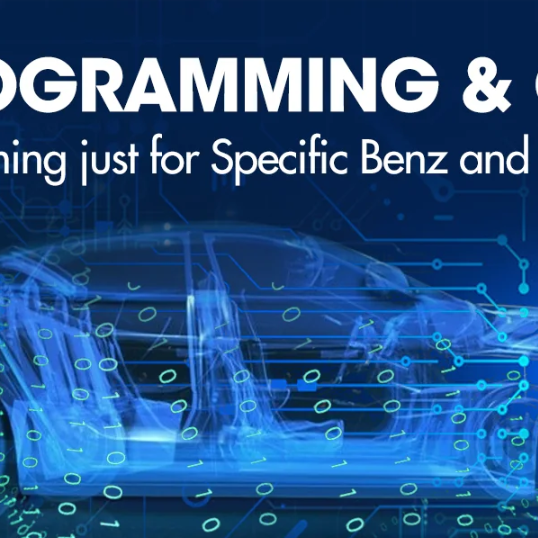





Leave a comment