As we all know, tire pressure has a significant impact on the safe driving of cars. Many countries have made it mandatory for cars to install TPMS to reduce the occurrence of traffic accidents. As a car owner, it is important to check the tire pressure regularly to confirm whether the TPMS sensor is working properly.
This guide will take the handheld TPMS Relearn Tool Autel TS601 as an example to help you turn off the TPMS light and solve the problem, and learn the TPMS sensor.
First, power on the TS601 and select "TPMS" from the main menu.

Select the car make, model and year to enter the sensor activation screen
(Here we choose Porsche Cayenne 2010 as an example)
Go around the car, find each tire, and point the tool toward the valve stem
Then press the "Trigger" button
If the TPMS sensor is good and the reading is successful, the TS601 will display the sensor information on the screen.
In this case, the TPMS light on is probably caused by low tire pressure. You should check the test results on the TS601 to find out which tire has low pressure, and then inflating the tire can solve the problem.
If the sensor is broken and the TS601 cannot read information, it indicates that the sensor is damaged, whether it is mechanical or electronic damage.
In this case, you need to replace the original sensor with the new sensor and program the original sensor ID or create a newly generated ID for the new sensor.
How to clone a set of TPM sensor IDs?
Using TS601 scan tool and 433MHz MX sensor.
Method one:
Use the TS601 to activate the broken OE sensor and retrieve the sensor ID, then you can program the MX sensor.
Method Two:
When the original sensor is no longer transmitting
Connect the TS601 to your vehicle via the OBDII cable and retrieve the sensor ID from the car system.
Select "Read ID from vehicle" on the system menu
Insert new MX sensor and program copied ID
Method three:
Manually enter raw sensor ID into TS601
Then program it to the MX-Sensor
Since the new sensor is programmed with the same original sensor ID and installed in the same location, there is no need for a TPMS relearn procedure after replacement.
You can also use the TS601 to create a new set of TPMS sensors with new IDs when the original TPMS sensors are electronically damaged or lost:
Select the "TPMS" function in the main menu
Select the car make, model and year and insert the new MX sensor into the TS601 slot
Select "Automatically create"
Since it is a new unique ID, you need to perform a TPMS relearn so that it can recognize the new sensor.
That’s all the steps to help solve all your TPMS problems!
Note: The TS601 is currently sold out, you can choose from the Autel TS501 handheld TPMS service tool or the Autel flatbed TPMS scanner.








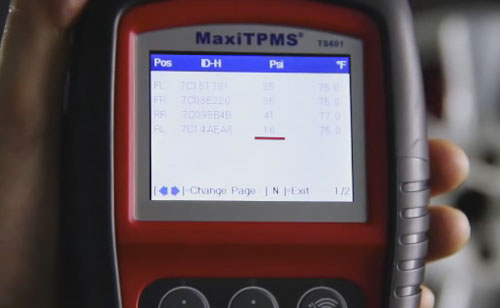

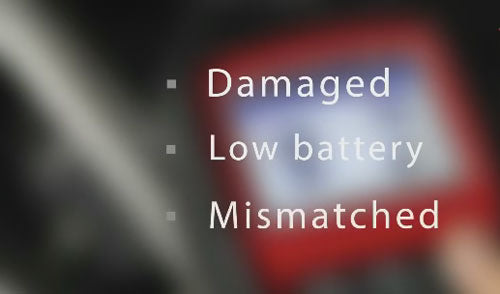

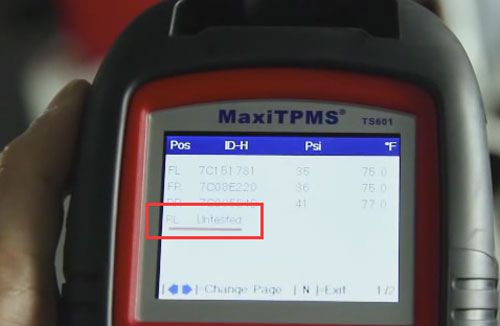
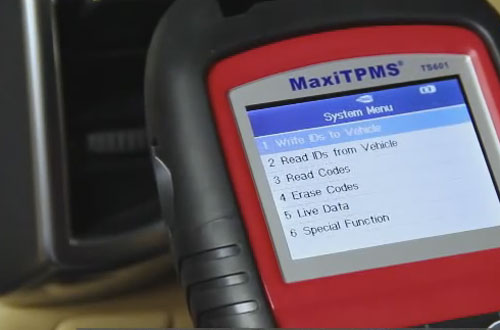
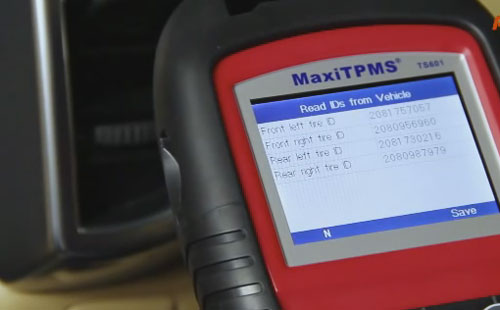
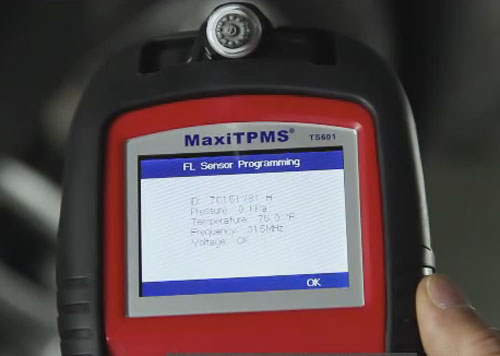
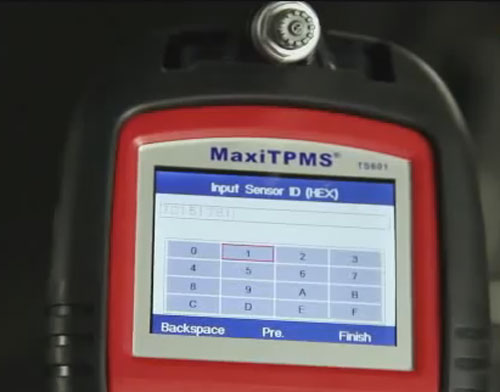
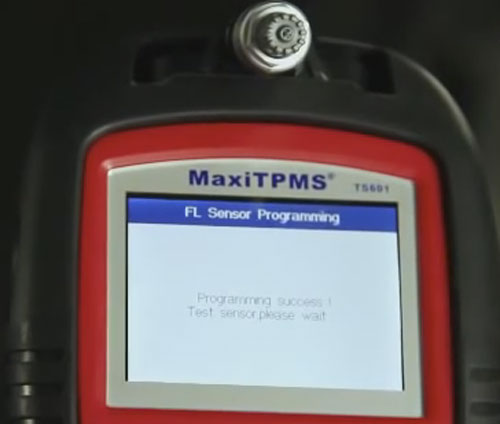

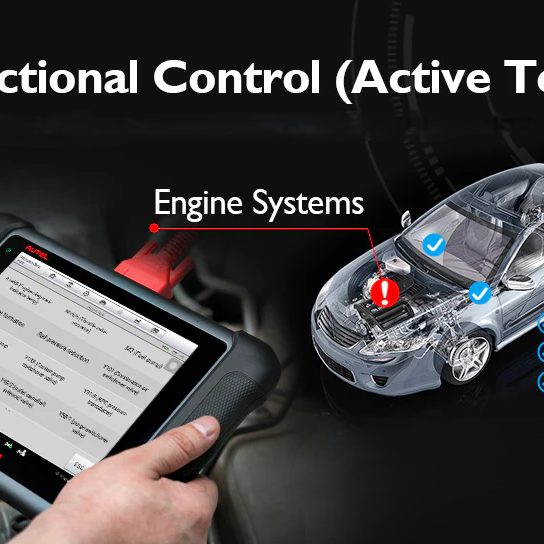


Leave a comment