Preparing for Car Key Programming
Car key programmer come with multiple forms, from simple auto scan tool to advanced, brand-specific programmers. These tools help you interface with your car’s ECU to program or reprogram keys and fobs.
OBD2 Scanners
Many modern obd2 scanner with bluetooth come with key programming features. These devices connect to your car’s OBD2 port and can perform diagnostic tests as well as program keys.
Dedicated Key Programmers
For more complex tasks, dedicated key programming devices like the Autel MaxiIM IM608 or Xtool X100 Pro are necessary. These tools are capable of programming advanced keys, including transponder keys, remote fobs, and smart keys.
Troubleshooting Common Issues
Sometimes things don’t go as smoothly as you’d like. If your key doesn’t work after programming, here’s how you can troubleshoot:
Key Not Recognized
-Battery Issues: The key’s battery may be dead or weak.
-Tool Compatibility: Ensure your OBD2 scanner or key programming tool is compatible with your car’s make.
-Programming Error: If the process was interrupted or not followed correctly, the key may not sync. Try the procedure again.
Car Won’t Start with New Key
If your car unable to start after programming, the issue could be with the transponder chip or the immobilizer system.
-Reprogramming the Key: Sometimes, a key needs to be programmed multiple times to sync properly.
-Check the Immobilizer: Ensure the car’s security system is accepting the chip’s code.
-Remote Functions Not Working: This could be due to a faulty fob or an incomplete programming sequence. Try re-syncing the fob by pressing the buttons multiple times or using another key programming device to verify the programming process.
Tips For Key Programming
Tip 1. Protecting Data
Since key programming involves syncing sensitive data between your car’s system and the key, using a key programming device that offers encryption and data protection is crucial.
This will ensure your vehicle’s electronic system is far away from exposed to potential threats or hacks.
Tip 2. Preventing Errors During Programming
During key programming, interruptions, low battery voltage, or incorrect key syncing can lead to errors. It's important to obey the instructions of your automotive key programmer meticulously and ensure the car battery is fully charged.



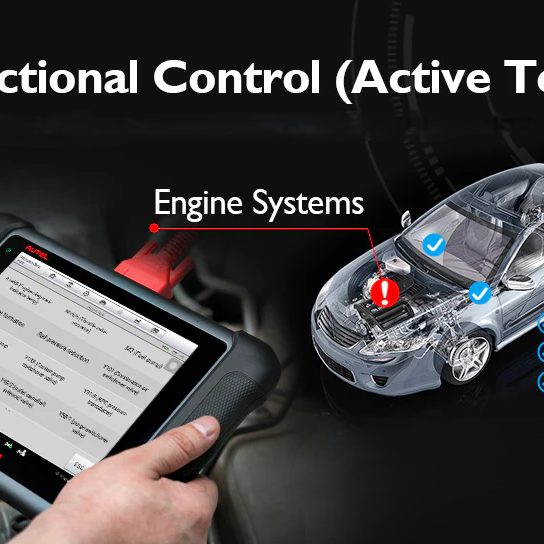


Leave a comment