When You Need this ADAS Application Upgrade
If you already have the Maxisys Tablet, but you don't have the Advanced driver Assistance System ADAS application then you would need this software Application Upgrade to start calibrating Camera, Radar, Lidar and Night Vision based systems. ADAS programming for anyone who already owns a Ms908 or MS Elite series scan tool.
Autel ADAS Calibration Subscription Features & Benefits:
ADAS calibration upgrade card adds ADAS calibration application to Ms908 series tablets and MS Elite and it also supports MA600 -906T and above, A800/Maxisys models. It features ADAS calibration functionality and comes with software designed for calibrating ADAS system devices, such as adaptive cruise control, lane departure warning, blind spot monitoring, rear collision avoidance, and night vision systems. The software also provides comprehensive procedural instructions, complete with clear illustrations and instructional videos.
There are 2 kinds of ADAS Calibration:
1. Dynamic calibration: This can be used directly.
2. Static calibration: This must be used with the target tablet, such as Autel MaxiSys MS908, Elite, Ultra, etc. (Generally required for European models and Japanese and Korean models)
NOTE: The ADAS Function doesn't fit for webshop version Autel Tools (E-commerce products).
How to Activate the ADAS Calibration:
1) When activating the ADAS software on a tablet you will need to select which ADAS frame to use it with: "Portable" or "Complete". After the selection is made you cannot change it nor transfer it to another tablet, nor receive a refund.
2) A MaxiSys tablet with ADAS can perform dynamic calibrations that do not require any ADAS hardware! Hardware for static calibrations is sold separately.
Authorization time:
It is based on the authorization time of the main device. For example, the customer's device is Autel MaxiSys Ultra, and there is an upgrade period of one and a half years.
After ADAS is activated, the validity period is one and a half years. The ADAS function will also be available after a subsequent Autel MaxiSys Ultra upgrade.




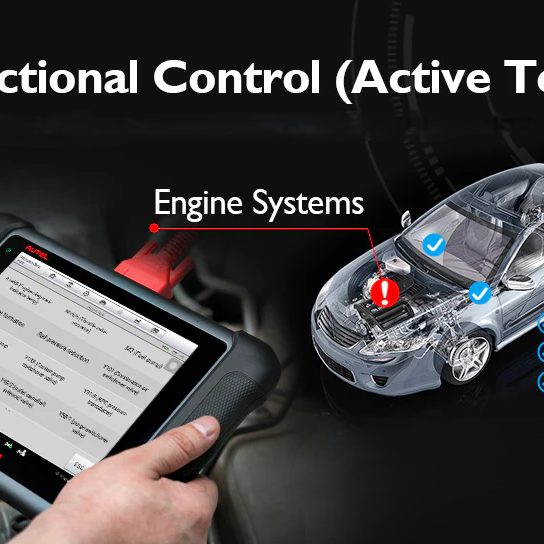


Leave a comment