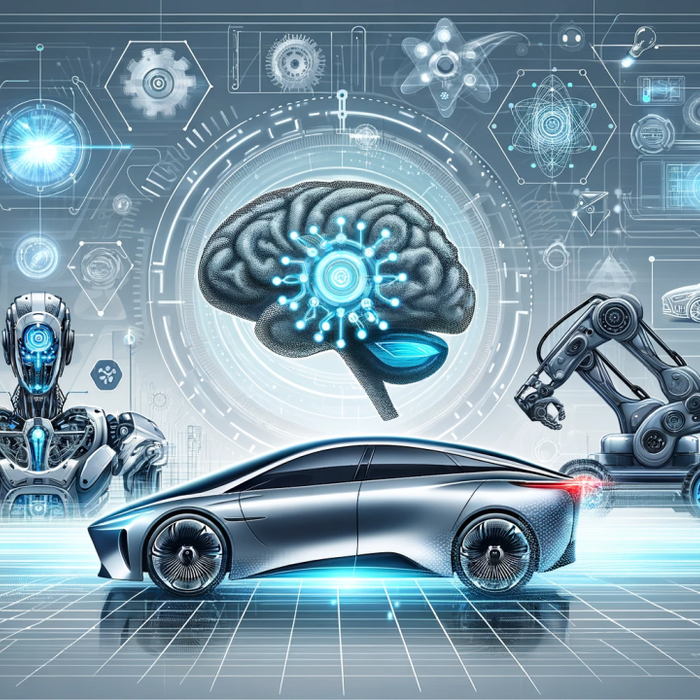Autel Key programmer XP400 Pro supports Read/Write EEPROM, Read/Write MCU, Read/Write Engine ECU, Read/Write lmmo ECU, Key Learning, and also has Smart Mode and Expert Mode. It is a powerful key programmer tool.
In the packaging of Autel XP400Pro, there are APB129/ APA002/ APB125/ APB103/APB104 /APB105 /APB106 /APB107 /APB108 /APB109 /APB110 /APB111 adapters, which can Read/Write chip information.

If the programmer XP400 Pro cannot read any type of key chip, we should first check for connection problems.
- Is the programmer XP400 Pro correctly connected to the Autel IMMO key programming tool?
- Are the pins of the chip adapter correctly corresponding to the hole slots of the programmer XP400 Pro?
After checking and adjusting, enter the key programming scanner tools menu to view the programmer functions.
Click the version information function under the programmer menu to view hardware and software version information.
Depending on the key type try using auto-detection and specific key type menus (e.g. higtag2 type).
When the software version needs to be updated, you can download the latest version of the PC programmer software from the Autel official website.
After the download is complete, the software will automatically adjust for the programmer.
What if the programmer cannot detect any buttons when connected to the PC and tablet?
Please provide us with videos and photos describing how the programmer stops working after doing what? We will help you solve the problems encountered by the programmer and return it to the factory for repair if necessary.
Read More:
Autel XP400PRO Read and Write Update Key Programming Guide
Autel XP400 Pro Key Programming Accessories Review