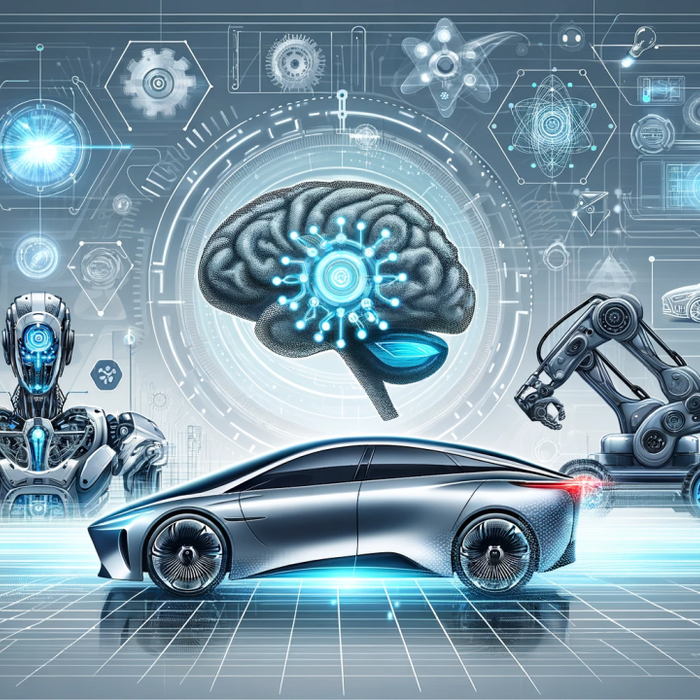The Autel scanner has strong hardware support. As a tablet computer, the touch screen is the most intuitive display for us to experience the scanner’s detection feedback on the vehicle system. And once the touch screen doesn't work, it's difficult for us to read vehicle faults through the scanner.
The symptoms of Autel scanner touch screen not working properly include:
- Touch screen is not sensitive
- Part of the screen is unresponsive
- Touch location does not match response location
- Broken screen
- There are lines on the screen
- Blue screen, black screen display
My Autel scanner touch screen is not working, what should I do?
When we find that the touch screen is not working, the first thing we should do is determine whether it is a problem with the touch screen or an abnormality in the power board.
For tablets with USB ports, connect it to the mouse. If the click responds, the problem lies with the touch screen; if not, the power board may be abnormal and needs to be sent back to the manufacturer.
Buy Autel scanner at Obdprice store, we provide the best after-sales service. As a reseller of Autel scanners, we need to obtain pictures and videos of touch screen abnormalities in order to seek help from Autel support.
My scanner confirms touch screen failure
If your scanner touch screen is damaged or otherwise no longer works, you can purchase and replace it with a new one. Most mechanics can replace Autel scanner touch screens themselves.

Autel MS906BT, MS906, MS908, Elite Accessories, Touch Screen Panel Digitizer Glass Sensor/ LCD / Surface Shell Case
View Autel scanner touch screen
My scanner confirms power board failure
At this time, please take detailed pictures and videos. Autel supports analysis of the cause of the failure, and you can send it back to the manufacturer for repair.
Read more:
Can I Replace The Autel Scanner's Touch Screen Myself?
TP Screen Replacement Tips for Autel Maxisys Tablets MS906, MS906BT, MS908, MS908S