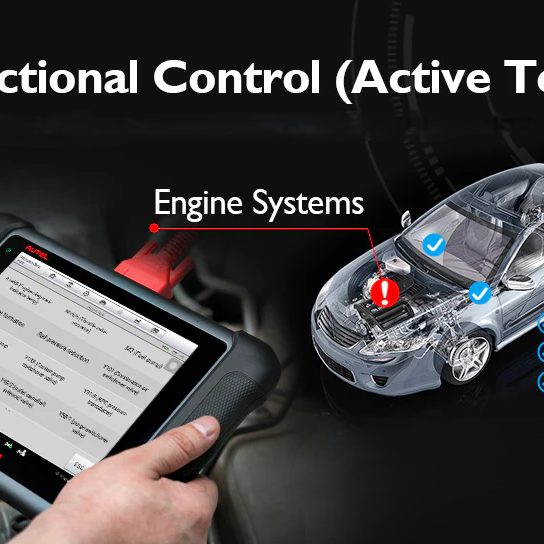Confused or disappointed in purchasing a truck scanning tool, what is the right heavy truck scanner for you? How to correctly buy a scanning tool for a 12V gasoline/diesel truck, come and see, whether you are a truck DIYer or a professional technician, you can find the right answer.
What is the range of heavy trucks?
To get a heavy-duty truck scanning tool to work correctly, you first need to understand the type of truck you have and what the truck scanner is intended for. Not all scanning tools can run diagnostics on semi trucks and class 4 to 8 heavy duty trucks (24V, diesel). These include commercial vehicles such as delivery trucks, school buses, bucket trucks, garbage trucks, long heavy duty trucks, construction trucks, farm trucks, and any other heavy duty vehicle or equipment!
What can a heavy duty card scanner be used for?
Diagnostic scanners can often run basic OBD diagnostics, as well as special functions including oil lamp/service reset, sensor reset, and DPF regeneration on heavy trucks.
Should you choose a handheld scanner or a flatbed scanner?
Scanner devices usually have basic functions of reading and writing and clearing codes, while advanced flatbed scanners can additionally perform two-way control, etc., and are suitable for more languages and models, as well as more special functions. Under the use of professional car maintenance personnel, flatbed scanners can also support more services. Everything starts from needs.
Top 3 Scanning Tools for 12V Heavy Truck/Equipment in 2022
1. NEXAS NL102

The NEXAS NL102 heavy duty diagnostic scanner is equipped with a clear 2.8" TFT color screen, is affordable, easy to operate, and supports automotive, heavy truck (J1587, J1939 and J1708) protocol work. It has functions such as DPF/sensor calibration/oil reset + vehicle engine check to work smoothly with heavy duty trucks that meet the expected specifications.
This scanner offers 6 OBD II diagnostic tests including Read Code, Erase Code, I/M Read, Live Data, EVAP Test, O2 Sensor Test to help mechanics, technicians and car owners understand problems and speed up solutions, saving money and time.
NEXAS NL102 extra features include read and clear codes, DTC definition display, freeze frame data, reset monitors, and more.
Where the NexLink NL102 falls short is that the code can sometimes be read without clearing it, especially with the 2019 Pete 389 with X15, 2015 Freightliner Cascadia DD15 DT12 Auto, etc. Also, the launch function of the scan tool fails almost every time.
2. Autel Maxicheck Pro

The Autel Maxicheck Pro Scanner is an excellent 12V truck scanner that is the ideal affordable tool for the technician/DIY enthusiast.
It can read and erase error codes, perform oil lamp reset, set check mileage, reset angle sensor. Also, it is compatible with at least 50+ car/truck models and can be easily enhanced on the internet. In addition, it also supports AutoBleed, Oil Reset, SRS, EPB, SAS, BMS, SAS, DPF and other service functions.
Autel Maxicheck Pro From Autel, the famous car diagnostic scanner company, the Autel Maxicheck pro scanner is rugged and difficult to use, covering all 10 modes of the OBD2 test, including reading/clearing codes, viewing freeze frame data, I/M Ready Status (Smoke Check), Component Test, O2 Monitor Test, Onboard Monitor Test, Live Data, DTC Lookup, Vehicle Information, Modules on all OBD2 Compliant Vehicles.
Where Autel Maxicheck Pro falls short is in the types of vehicles supported by Autobleed. Autobleed is available on most GM vehicles from 1999/2000 to 2018. In addition, specialized functions such as transmission, ECU coding and programming are not available.
3. FOXWELL NT510 Elite

With a 2.8'' TFT color screen, the Foxwell NT510 Elite is a rugged, versatile truck scanning tool ideal for technicians, mechanics and car/truck owners. What makes this scanning tool different is that it works perfectly on OBDI and OBDII.
For the average car/truck owner, small garage and technician, this scan tool is one of the most affordable professional scan tools as it provides excellent OE level diagnostics on all electronic systems. It can help with oil service light resets, throttle body adjustments, DPF regeneration, and more. It is a unique scanning tool that provides excellent inspection of multiple 12V car/truck models and supports regular service functions.
The downside of the Foxwell NT510 Elite barcode reader is that it doesn't work well with MAC systems. Also, the code reader has no battery, making it difficult to use when the car is not running.
Summarize
The above three scanners are all handheld devices, and the price is affordable. Consider scanners under $200 to choose from. Being able to execute the OBD II protocol as well as support system-wide diagnostic scans is necessary when making scanner device selection for heavy duty trucks.
I recommend the Autel Maxicheck Pro as the best scanning tool for 12V heavy duty trucks/equipment In 2022, the Autel Maxicheck Pro got a lot of applause as the most popular handheld class scanner device in obdprice stores. Check out the Autel Maxicheck Pro reviews.