
sales@obdprice.com
Autel scanners are divided into handheld code readers and tablet scanners. The language setting instructions for these two types of scanners will be explained here.
Autel handheld code readers support basic OBD 2 diagnostics and enjoy free lifetime software updates. When you choose Autel AL519 and above handheld code readers, you need to send the scanner serial number to obtain authorization to change the language! AL519 and below scanners only need to download the software in the corresponding language through the computer.

Autel tablet scanners all have serial numbers. When you register for an Autel account, the serial number will be bound. In this way, we can better determine the status of the scanner!
Not all Autel tablet scanners require a serial number to be submitted to Autel Support in order to obtain language authorization! Autel has set up three default language options for some scanners, which can be switched at will. Autel support can no longer authorize adding or changing languages.
Autel MX808S, MX808S-TS, DS808S-BT, DS808S-TS scanners have a three-language sales contract by default. European regulations support English, German, and French, and American regulations support English, French, and Spanish. Please purchase the correct version. Once the language setting is completed, it will be shipped from the factory. It cannot be changed later.

At the same time, Autel MX808, MX808-TS, DS808S, DS808TS, MS906BT, MS906 Pro, MS906 Pro-TS, MS909, Elite, MS908S, MS908, MS908 Pro, MS908S Pro, MS908S Il, MS919, Ultra scanners can only select English , no other languages can be added.
Autel's other scanners are multi-language versions. The default language setting is English + self-selected. There are only 2 languages that can be switched. The second language selection can cover English, French, German, Spanish, Portuguese, Dutch, Polish, Swedish, Korean, Japanese, Russian, Italian, Traditional Chinese, and Simplified Chinese. For second language options, please review the specific scanner instructions for details.
For other Autel scanners, users need to submit their device serial number to Obdprice customer service staff, and we will complete the language authorization within 24 hours. When authorizing a new language, you need to re-download the corresponding vehicle software in the scanner. Once the second language is selected, it cannot be changed, so please make your decision carefully!
We hope this Autel scanner language setting guide has been helpful! If you have any questions, please feel free to discuss with our customer service staff or Facebook!


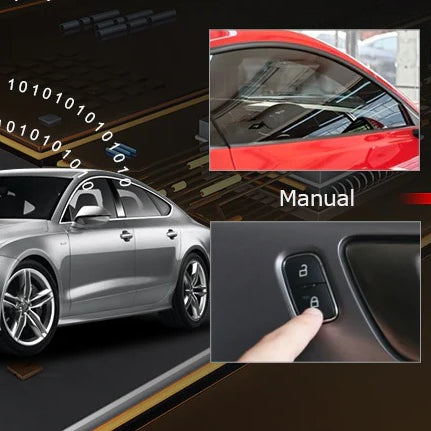
Leave a comment